HCS-5310/80 Basic System Setup Management Software. Basic system setup software includes meeting room layout, meeting, host and unit settings, information display, report, and user management. It supports various operator permissions and visually describes seating arrangements for intuitive interface control.
FUNCTIONS
Room management
Supports importing room layout and designing a new room layout. Converts the venue seating into an intuitive, graphical and controllable interface as a basis for further use, according to the actual layout of the venue
- Self-designing the background picture and color, supporting pictures of any size
- Microphone number, amount of microphones per line, icon type- icon transparency optionally
- Freely drag and drop the microphone icon
- Save/open files for file management
- Suitable for any sized meeting room/hal1
Main unit configuration facility
Software provides CMU control panel and CMU parameters setup modules.
CMU control panel: synchronously display and adjust the status of the conference main unit, for flexible control of the CMU by the operator
- Active Microphones (1/2/3/4) ? Operation mode (OPEN/OVERRIDE/VOICE/APPLY)
- Original floor channel volume of the contribution unit
- Original floor channel treble of the contribution unit
- Original floor channel bass of the contribution unit
- Line-in volume
CMU parameters setup-Main unit:
- Distribute floor to unused SI CH
- Allow connecting wired mic
- Allow display real-time on wired units
- Mute speaker when headphone inserted
- Auto deactive when no voice: the microphone will be automatically switched off after a period of silence and the period shall be set up
- Select monitor channel
- Main unit time setting
CMU parameters setup-Microphone:
- Allow video tracking
- Playback ring when priority button pressed
- Reduce headphone volume when microphone active
- Low cut
- Voice sensitivity (Low/Medium/High)
- Auto off time in voice mode
- Chairman priority mode (All Off / All Mute)
- Carrier sequence settings
Conference information management
- Comprehensive conference information management facility, for clear and easy user management.
- Includes conference name, meeting information and agenda information
- Each conference consists of several meetings
- Each meeting consists of several agendas
- Creation of a new meeting for appointed conference
- Creation of a new agenda for appointed meeting
- Meeting:
- Meeting content: meeting name, layout, meeting start time, sign-in mode, quorum and conference content
- Locking a convoked meeting for meeting data protection
- Speaking setup for appointed meeting
- Freely switch between the meetings to manage
- Agenda:
- Agenda content: agenda name
- Speaking setup for appointed agenda
Infrared unit management
Management infrared unit and query the status of infrared units.
- Add infrared units to conference
- Query the status of infrared units, including units number, battery level, unit function and associated delegate information
Contribution unit configuration facility
Set up and reconfigure internal parameters of the contribution unit. Parameters include:
- Select contribution unit to set up
- Gain of the contribution unit
- Treble of the contribution unit
- Bass of the contribution unit
User management
Software provides
User Information and User Role modules.
- User Information
- Create a new user, and set his/her account, password, and role
- Change user’s password and role
- Supports deleting a user
- User Role
- Create a new role, and set its authority
- Change role’s name and authority
- Supports deleting a role
Information display
Includes screen management: design of a screen and its related activated event.
- Set distinct screen projects for distinct conferences and languages
- Predetermination of screen page contents: includes page color, page name, page size, etc.
- Editing screen page contents: includes add text, picture, delegate’s photo, voting results, etc.
- Select the page to display when conference event starts. Each conference event corresponds to a particular screen page
- Rename each screen for more convenience
Report system
Conference information output from the software’s database, for backup or printout purposes. The conference information includes:
- Delegate information report
- Seat sign-in report
- Seat sign-in name list
- Vote result report
- Vote name list
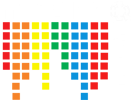



 No products in the cart.
No products in the cart.
Reviews
There are no reviews yet.