Packed with dozens of powerful new features and workflow improvements, Steinberg Dorico Pro 3.5 raises the bar for professional composition, notation, and publishing software. Dorico Pro offers top-shelf notation and printing, along with virtual instruments for ultra-realistic playback of your compositions. Despite being loaded with powerful features, this scoring software is a breeze to use. Not only is its streamlined user interface a piece of cake to navigate, it also boasts cutting-edge artificial intelligence that automatically intuits and corrects your notation if necessary — so you spend more time composing and less time making corrections. Dorico Pro gives you advanced page layout features for pro-level music engraving, publishing, and copying. With its built-in sequencer and third-party VST3 support, Dorico provides robust DAW functionality making it a powerful all-in-one composition workstation. Whether you’re a composer, arranger, copyist, or music educator, Steinberg Dorico Pro delivers superior professional results.
Features
-Dozens of new features, including VST Expression Maps, Figured Bass, Guitar notation, Chord diagrams, Divisi condensing, more flexible beaming, MusicXML export, improved accessibility, and more
-Video support using the same powerful engine as Cubase and Nuendo
-Automatically produce a conductor’s score with a single click
-Generate tablature for instruments with any number of strings
-Support for left- and right-hand guitar notation
-Playback templates for quick setup of your playback preferences
-Soundiron Olympus Choir Micro for building gorgeous choir arrangements
-Benefit from automatic calculation of harp pedal changes
-Group playing techniques to align them together, and show transitions from one to another
-Leave reminders to yourself or for your collaborators
-Enhanced lyrics editing with smart copy and paste to and from other software
-Velocity and pitch bend editing provide richer controls for tweaking playback
-Playback of discrete-note glissandos, automatically taking harp pedal changes into account
-New tokens for music symbols with a new context menu
-Automatic notation of natural and artificial harmonics
-Revamped Project Info dialog enables easy project metadata management
-Editable mutual exclusion for techniques, absolute, and relative channel changes, primary and secondary volume types, and more
-Refined user interface plays nice with macOS’s Dark Mode
-Included HALion libraries bring your creations to life
-Included FX suite includes a top-end compressor, brickwall limiter, and more
-Smart staff management tools and support for rhythm slashes
-Support for two time signature conventions — one for the scoring stage and one for the concert hall
-System Track makes adding and deleting bars, as well as selecting and copying music a piece of cake
-Explode and Reduce tools quickly paste music to more or fewer players
-Multipaste pastes material to multiple instruments in a single step
-Cutting-edge artificial intelligence automatically rewrites notation while you’re inserting, deleting, and editing
-Wizard-like workflow breaks up compositions into 5 modes
-Adjust presentational elements without affecting your composition
-Compose using your computer keyboard or MIDI controller
-Streamlined interface is a breeze to use
-Sequencer-style piano roll MIDI editor
-DTP-quality page layout features
-Engraves music better than most experienced engravers
-Petaluma handwritten music font was inspired by the hand-copying style of a famous series of jazz standards books
-Default note spacing is tailored for ease of reading
-Powerful editing features — change note length of existing notes
-Unlimited movements, sections, staves, and pieces within a project
-Supports open meter — essential for modern composers
-Imports/exports in MusicXML, MIDI, and graphical formats
-64-bit only; does not support 32-bit plug-ins
-Requires Steinberg eLicenser account required (no dongle)
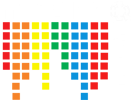














 No products in the cart.
No products in the cart.
Reviews
There are no reviews yet.