System installers looking for an Ethernet wall controller for use in Harman HiQnet systems will be impressed with the BSS Audio Soundweb Contrio EC-4BV, a black single-gang Ethernet wall controller that can can control and monitor parameters within BSS Audio Soundweb London and other HiQnet devices, including Crown DCi series amplifiers. The EC-4BV contains a single Ethernet port for configuration, control, monitoring, and power via PoE. The EC-4BV is configured via simple drag-and-drop operations within the software application HiQnet Audio Architect.
The EC-4BV contains one push/rotary encoder, one encoder ring, four buttons, and one LCD screen. The buttons, encoder ring, and LCD screen are multicolored backlit, capable of eight different colors with adjustable intensity. The push/rotary encoder can be rotated for continuous parameter control (e.g. volume). The push/rotary encoder can also be pressed for binary parameter control (e.g. mute) or preset recall. The encoder ring can display a bouncing audio meter. When the push/rotary encoder is rotated, the encoder ring can temporarily display a volume setting. When the push/rotary encoder is pressed, the encoder ring can temporarily display a binary parameter setting (e.g. red/green for muted/unmuted status).
The four buttons can be pressed for binary parameter control (e.g. mute), preset recall, or source selection. The LCD screen has a screen resolution of 64×128 pixels, and can display custom text. The EC-4BV supports ‘sleep’ functionality. After a specified amount of time with no user input, the EC-4BV can turn off all LEDs. This is useful to avoid distraction in a dimly lit environment. Any user interaction will ‘wake up’ the controller. The EC-4BV can be remotely locked and unlocked via other control systems. The EC-4BV can be locally unlocked via a four-digit PIN entry on the buttons. The EC-4BV supports multiple modes of operation. This allows the push/rotary encoder and encoder ring to be reassigned dynamically to different parameters, based on which buttons are selected.
Features
At a Glance
- Ethernet wall controller
- Compatible with Soundweb London, Crown DCi, and other HiQnet devices
- US Decora single-gang size
- PoE (Power Over Ethernet)
- Configured within Audio Architect via drag-and-drop
- 1 programmable push/rotary encoder
- 1 programmable encoder ring (multicolored)
- 4 programmable buttons (multicolored)
- 1 programmable 64 x 128 pixel LCD (multicolored)
- Sleep function
- Security: Remote lock/unlock, local unlock via PIN entry
3 Modes of Operation
- 1 Zone Mode: 8 assignable buttons and single continuous / toggle control
- 4 Zone Mode: 4 banks of 4 assignable buttons and continuous / toggle controls
- Hybrid Mode: Mix of 1 Zone Mode and 4 Zone Mode
Simple and Affordable Cabling
- The EC-4BV is an Ethernet device, powered via PoE (Power over Ethernet). This means that power and control is passed over a single connected Cat 5e cable
HiQnet Compatibility
- In addition to being able to control Soundweb London parameters, the EC-4BV is able to control other HiQnet devices, including the Crown DriveCore Install Series amplifiers.
Sleep Function
- After a specified amount of time with no user input, the EC-4BV can turn off all LEDs. This is useful to avoid distraction in a dimly lit environment. Any user interaction will ‘wake up’ the controller.
Multicolored Feedback
- The EC-4BV has 4 multicolored buttons, 4 corresponding multicolored screen positions and a multicolored encoder ring. 8 unique colors (red, yellow, green, cyan, blue, magenta, white, and amber) can be used to signify different zones and their associated parameters. The maximum intensity of the LEDs can be adjusted to suit ambient light levels.
Lockout Function
Encoder and Encoder Ring
- Normally, the encoder ring will show a bouncing meter for the currently selected zone. When a volume adjustment is made, the encoder ring will show the volume level in the appropriate zone color. After a timeout, the encoder ring returns to showing the bouncing meter. On/off color states can be assigned to the push function. The first push of the encoder will show the current state of the assigned parameter on the whole encoder ring and any subsequent push will toggle the state of the parameter.
Buttons
- A dimly illuminated button indicates an available source, preset or parameter. A brightly illuminated button indicates a currently selected source, preset or parameter. Sources, presets and parameters are represented in the appropriate zone color.
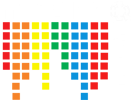









 No products in the cart.
No products in the cart.
Reviews
There are no reviews yet.